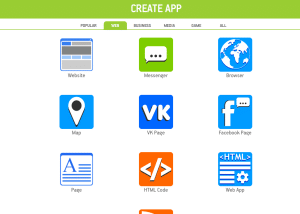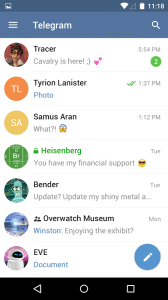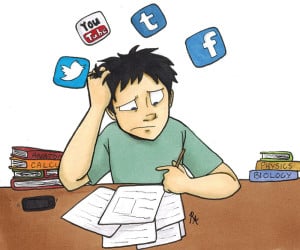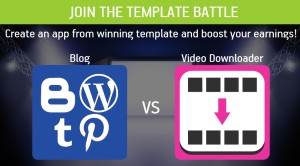We hear it time and time again, that the only way to market your business in the modern world is by using a social media marketing strategy. Well guys, this is actually a true fact and not a modern marketing myth. Social media marketing, if carried out correctly is in fact the most successful form of marketing that any business can ever have.
![Social media marketing strategy]()
Social media marketing strategy for your app
There is so much more to social media that a place to chat and read the latest gossip from your friends. Social media is the hub for sharing, connecting and engaging. Don’t get me wrong, it is not all perfect. People are very happy to share a poor review about your business making it even more important for you to have a social media presence so you can show the world the face behind your business.
A social media marketing strategy should not only focus on Facebook. Facebook may be the most popular of all social sites, but it is becoming much harder for business pages to drive engagement. Facebook has set a lot of boundaries for businesses and organic reach has fallen dramatically. However, this does not mean your business should not have an active Facebook page. It is vital that you do. Your organic reach and appearance in news-feeds may be down, but Facebook is often a place where people will turn to, to seek customer service and source further information about a company.
Social media marketing is all about engagement. Your company should be providing information on your profiles often to keep your audience interested and you need to be responding to their needs as quickly as possible to encourage engagement. Twitter we have seen take a step back recently, with more companies moving to visual social sites, such as Pinterest and Instagram. If you have taken your time creating your dream app business, is it not only fair to say it is worth investing your time on your marketing strategy?
Because social media has such a large scope, it may be worth your while, at least until you have become established, to employ a marketing agency to set up and manage your social media marketing. If you fail to get it right at the beginning, you may risk losing your business before it has the ability to even begin. Social media, if utilized effectively, will bring an audience to your business and will build brand awareness, engagement and loyalty.
When creating your social media marketing plan you need to take the following into account:
1: Engagement does not happen overnight – Do not think that you can create an account, pay one of those companies to search for followers and you will succeed. A proper social media campaign does not work that way. You only want to be engaging with qualified leads, this means people that are actually interested in your service or product. To create a real following you may find that it takes a few months to even a year. Social media has a snowball effect, once you begin to build an audience it suddenly begins to grow.
2: Promote your social media profiles – Make your social media profiles clear on all your paperwork, websites, apps, blogs and whereever there is any form of written text. Make it clear that you want people to communicate with you via your social media profiles. Building an audience is like watching a snowball roll down a mountain, it begins slowly, and gradually increases speed and size.
3: Trial different platforms – Social media is not just having a Facebook and Twitter profile. There are many other forms of social media out there, and each differs slightly in style and tone. Your business may fit better into some categories than others. Check which platform will attract the right audience style for you. Let me stress clearly – Not every company needs to be on every platform. Remember that Instagram, Pinterest, or YouTube are all there for you. Each social media platform has its advantages and disadvantages. It is up to you to decide which platform best suits your needs and to utilize each platform for the style of audience they will attract for you.
4. Be realistic– Social media marketing is SOCIAL. What is means is that if you want to succeed in this style of marketing for your company, then you need to be willing to be active and I don’t just mean posting to your page. You need to be interacting on other peoples’ posts, pages and building up a network. You should be professional, but this is informal marketing and personality is vital. Don’t be scared to make a joke, speak in conversational tongue or raise a question.
We’d love to hear your thoughts in the comments or on Facebook or Twitter.
If you’re interested in making your own Android apps, start creating apps here.