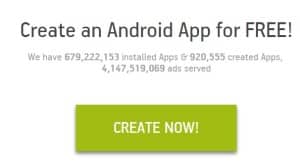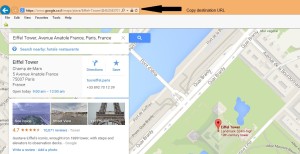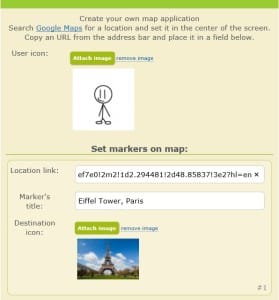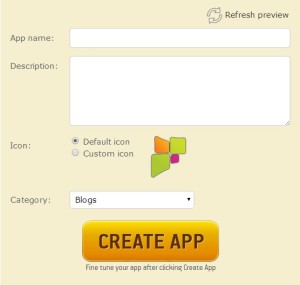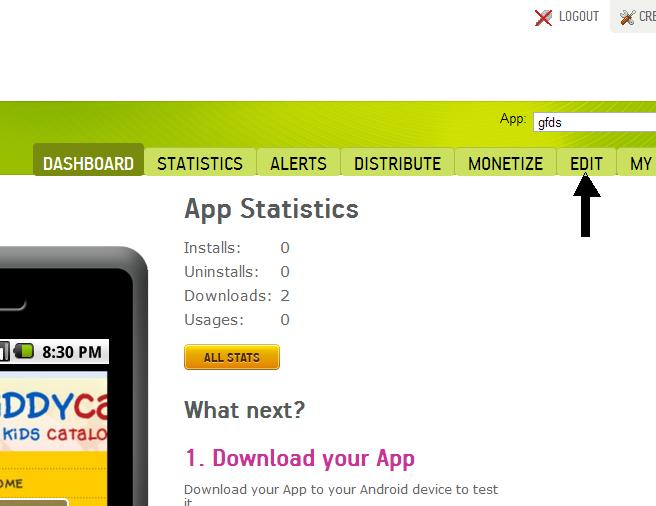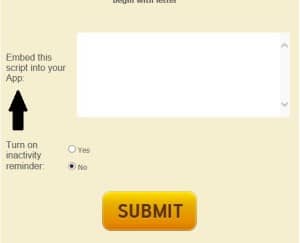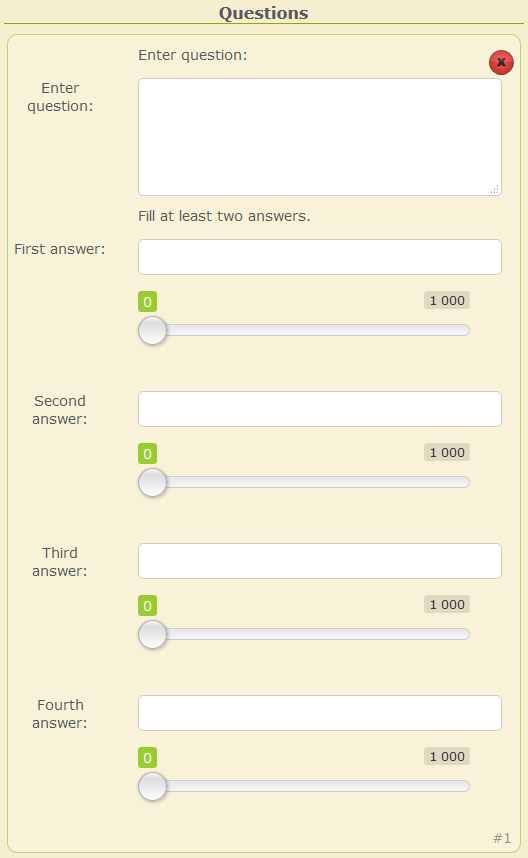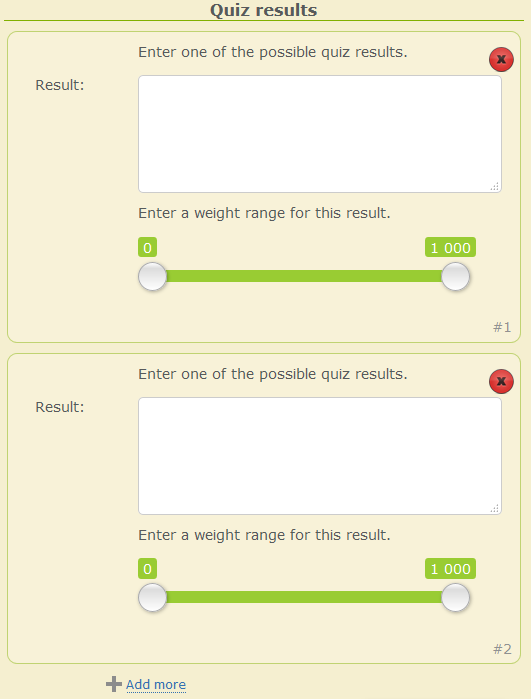It is amazing to see how our Android app makers are turning their singular apps into Android app businesses. For those if you that have turned to me asking for advice for improving the success of your app, let me remind you, app makers with a multitude of apps are ten times more likely to have Android app success than those who stick to a single app.
Creating an app empire brings value to your main app because it builds trust in you and your brand. I am not going to bore you with the details about why you should make an app empire as we have already discussed that, but remember the main route to app success begins with: the need to build trust in your app users, create an Android app brand and bring some loyalty to your brand.
Today I am going to take you through a step-by-step guide to creating an Android app business. We are going to take a singular idea and by using different template styles we are going to turn this idea into multiple apps. The idea behind this is to be able to capture different audience styles, thus increasing your brand’s overall audience size.
I am going to take the subject of education as my idea for my app portfolio. You will see that with this one subject I am able to make several different styled apps that will capture different audience types. Different audiences for this theme could include: parents looking for advice, educators and the kids themselves!
What apps can I make?
AppsGeyser has a over 50 different app templates styles that you can use to make an Android app business. It is up to you to use these app templates to attract the different audience styles. We are going to take 5 different templates and see how we can use them to attract different audience styles.
1: Browser app
This app template is a wonderful tool for those wanting to build a large educational app without having to create a lot of new content. The Browser app tool allows you to navigate various web resources from within the app. We can find a range of education related websites that we can link to our app. Always make sure that you check all copyrights and have permission to use these sites before you do this.
2: RSS app
The RSS app tool gives you the ability to create a pre-set search for real time news on a chosen topic. We are going to set our app search to educational advice. If you don’t want a range of different sites appearing, you can also link to an RSS feed from a chosen website, instead of creating a general search.
3: YouTube video app
This template is one that has numerous uses. It can be used for educational purposes, for example, teaching someone about the stages of development in preschool aged children, or it can be used to show lesson tutorial videos. We love using this tool for both reasons. Therefore this template can actually build you two different apps.
4: Website app
Welcome to our most popular app tool of all times. This app is to be used to link to your own personal website that has been optimized for mobile use . This app template can be used for more than one reason. You can use it to create links to your website, your blog, or even your social networks. That is already 3 different apps that you can create from one template alone.
5: Zip Archive app
Why don’t you create an off line app? You can write your own files and upload them using the zip archive app. Create what you wish: lesson plans, downloadable lessons, and so forth. This app style is for those that want to test their technical expertise
Creating an app from scratch and creating an Android app empire for your chosen subject can be done in a few minutes. What you need to do is take a look at the range of templates, decide what apps you want to create, and then set to work.
In addition to the content enriched app templates, you can also follow the fun theme and create numerous games using our gaming templates.
Follow the steps in our create an app from scratch series and the path to app success, and soon you will be on your way to your own Android app business success.
We’d love to hear your thoughts in the comments or on Facebook or Twitter.
If you’re interested in making your own Android apps, start creating apps here.